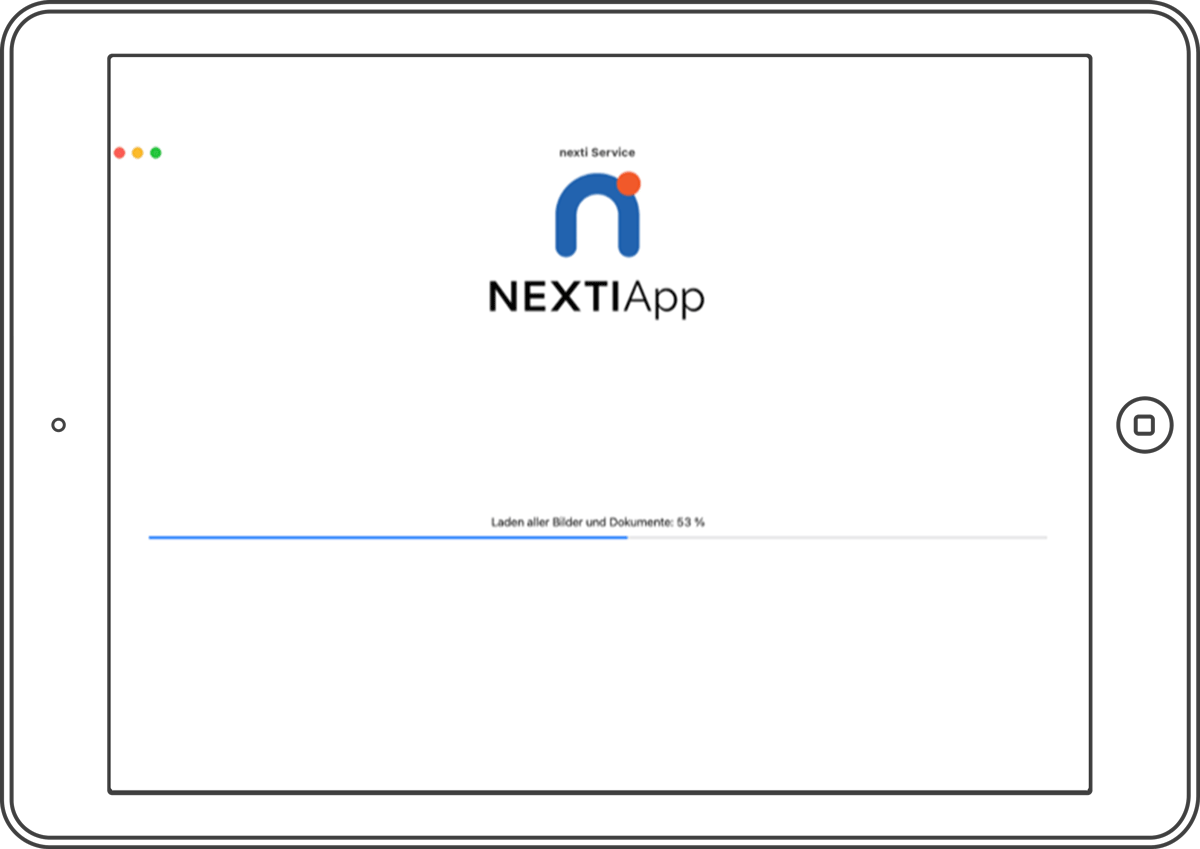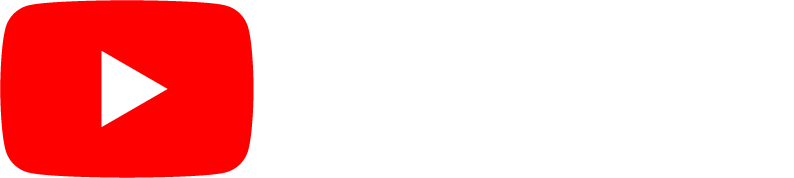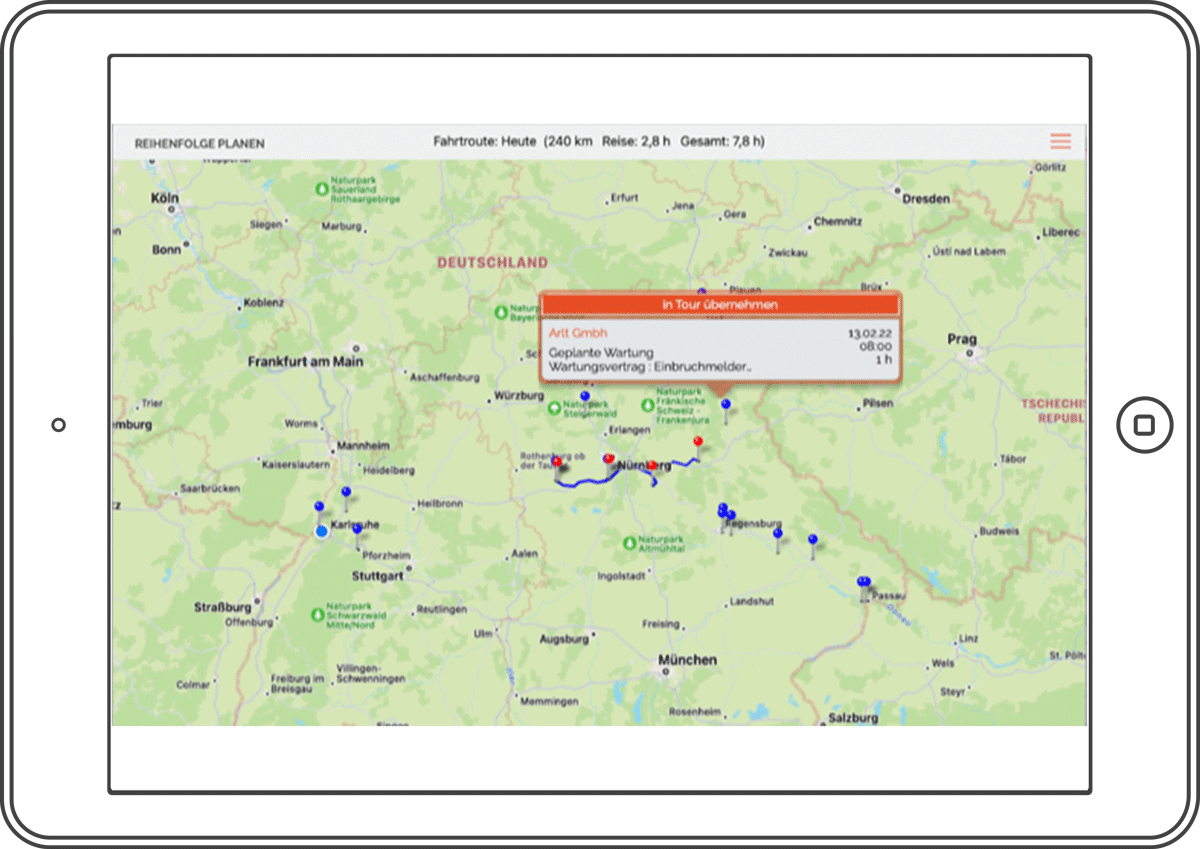
Route planning for pool orders
The technician can perform tour planning for himself. Open pool/maintenance orders are displayed on the map. These are orders that are due in the next few days. However, no fixed visit date has been scheduled yet.
The technician can now transfer these orders into daily tours.
He can graphically compose the tour in the map.
The app calculates automatically here:
- Driving route
- Travel time
- Total working time of the day (travel + working hours)
The order of the visits of a day can be changed afterwards as desired. The planned total working time is recalculated accordingly.
The technician can choose whether open pool/maintenance orders are displayed to him for the next 7 days or for the next month.
The app is executable on any Apple device
As of release 5.5, the app is also executable on any Mac, MacBook, iMac.
This applies to devices with Intel as well as with M1 CPU.
The app uses the entire screen of the device and dynamically displays more data accordingly. Full-screen mode is supported.
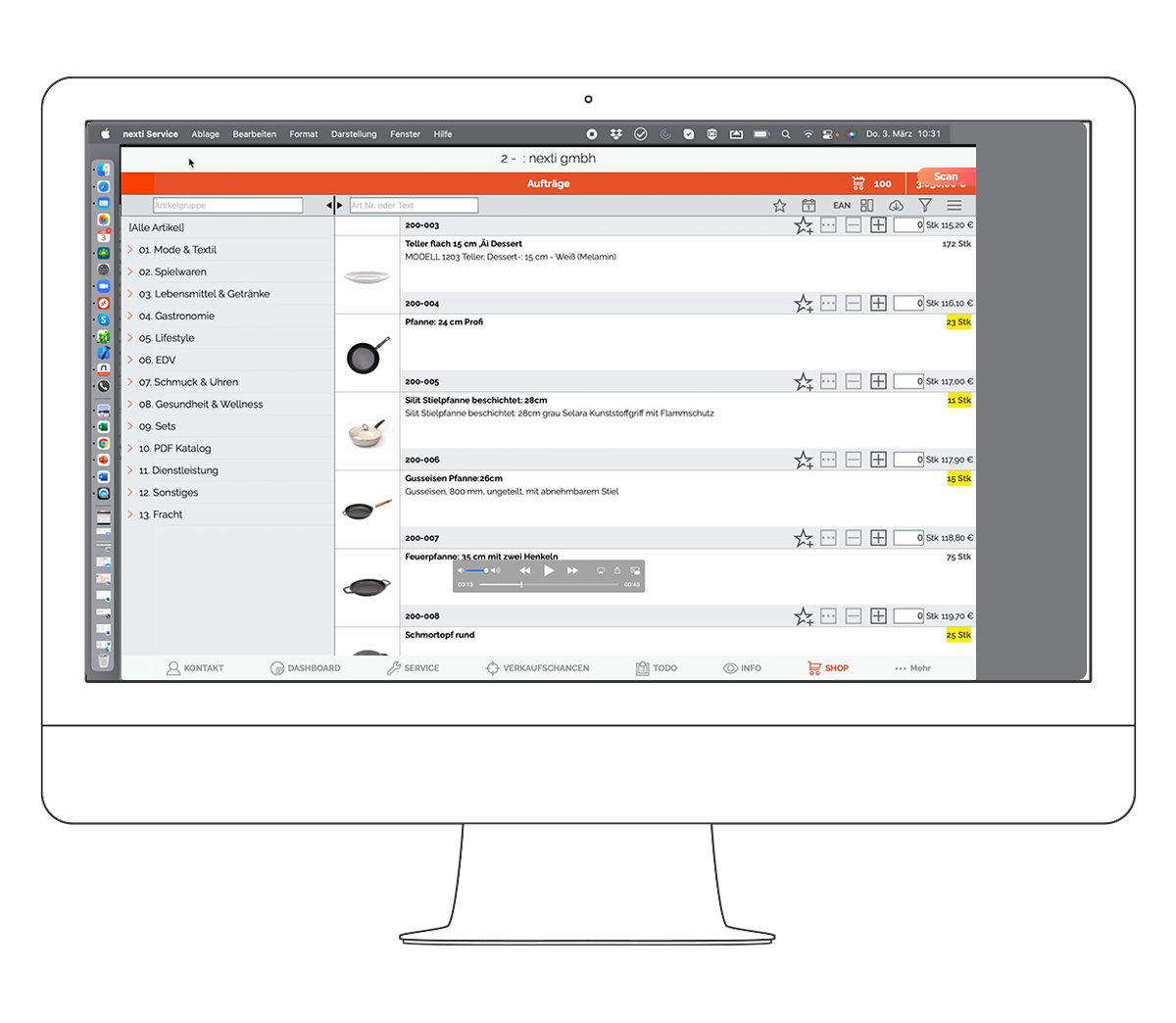

Reload system tables
This allows the current system data and configurations to be reloaded without deleting the database.
A function is offered with which a changed system configuration can be loaded subsequently without having to delete the database. The function reloads the system configuration and PDF documents.
Loading images and documents
The images and documents can be actively loaded in the foreground. In this case, the iPad disables sleep mode until the data is fully loaded.
It is not possible to work with the app during this time.